The master and the apprentice
Suse Linux Enterprise Server/Desktop 10
As usual the Yast installer is giving a good and lucid overview over the installation process. Before the packet/software installation is started, you get a dialog set with reasonable defaults and you have the choice of changing the following options: partitioning, add-on products, software
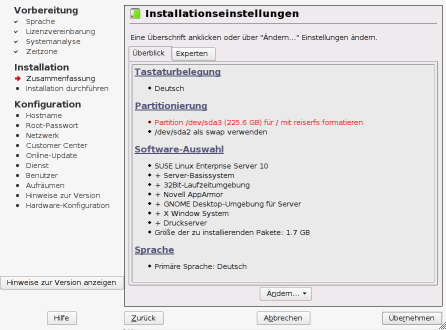
|
| Picture 3:Yast's installer defaults (overview tab, SLES x64) |
Back to the software selection: Since (Open)Suse 10.1 the software selection dialog is a giving a better overview, however in SLE it's more customized for the purpose of the desktop or server distribution. However all of them suffer from the old Suse phenomenon that in the deeper level of the menu the system administrator is bothered more with probably RPM dependencies than with category associations, e.g. you will find g3utils for fax and emacs in kernel development, net-snmp, rrdtool and some libgnome* in KDE.
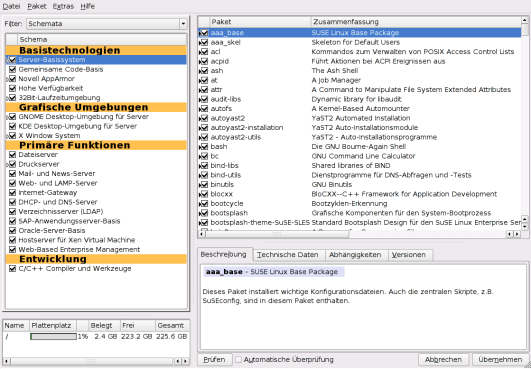
|
| Picture 4: Yast software selection details |
The Opteron system was supposed to get the whole nine yards, meaning a full installation of everything was performed.
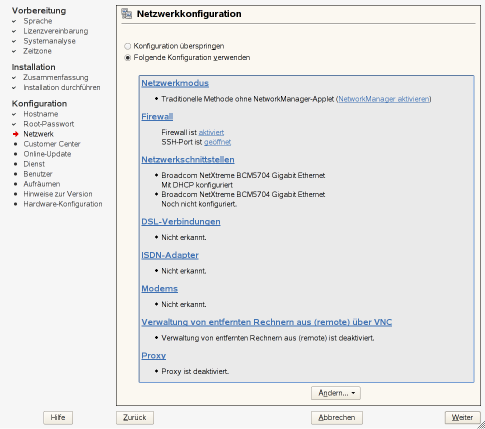
|
| Picture 5: Yast's network setup dialog |
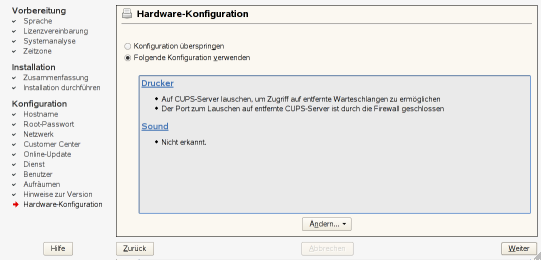
|
| Picture 6: Yast's teasing CUPS dialog |
As expected without any problems, albeit slower, went the other installations over the network, the PCs were just not as fast as the Opteron servers. Worth to mention that one installation of a prerelease of SLES 10 from DVD failed: Suddenly a dialogbox showed up telling that an RPM was not readable and asking whether it should "Abort, Retry, Ignore". Despite clicking on "Ignore" Yast aborted the packet installation and was continuing at the point where normally all packets would have been on the disk, i.e. it tried to set up the system. Needless to say that it left a non-working installation behind. In this case it didn't hurt – except maybe the time spend into it. However if this would have been a scenario where a customer would have run an update from SLES 9, it could have been fatal. The foster father Suse 10.1 had a similar problem: A click on "Retry" at the same point during an upgrade from Suse 10.0 to 10.1 caused a segfault. At the point where this critical dialogbox shows up, Novell should be more careful how to evaluate the clicks and how to handle the return values. But maybe this is already fixed in the golder master.
Juggling the packets
Curious was the more KDE-philic author how his desktop of choice is doing despite the highly political change in Novell's desktop policy. Picked
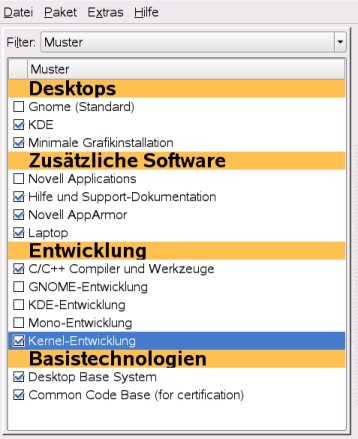
|
| Picture 7: Yast's teasing CUPS dialog |
Appreciated was the fact that the IBM hot keys Fn-F3, Fn-F4, Fn-F12 (suspend to disk) were out of the box properly doing what thy are supposed to do. Lid closing was assigned to suspend-to-ram. But since it the ACPI implementation doesn't support this properly yet, Novell as a consequence correctly didn't configure suspend-to-ram. But in this case it means that nothing happens if you close the lid. If you want to change this you have manually edit /etc/sysconfig/powersave/events or use Yast.
The internal bluetooth device of the Thinkpad was automatically detected and accordingly some bluetooth services started. However despite the WPA configuration done during installation, the prism2_pci kernel module was loaded by SLED 10 instead of the hostap_pci module. The former one doesn't support WPA, so that the wpa_supplicant hiccuped.
Generally the author was missing a possibility to pick a
selection of tools normally experienced system administrators
are using. The formerly under Suse 10.1 available checkbox
Experienced User is gone now. Worse: Despite the fact that
for the SLES installation e.g. of the Opteron server all
boxes in Selections were checked, tools more or less belonging into the swiss army category like locate, expect, ncftp,
nmap, statserial, mii-diag, whois, xpdf had
to be manually installed afterwards. A hint: If you don't want to
use the search function of yast2 sw_single
to correct this, use rug install ABC or yum install ABC
on the command line.
Back to the virgin installation: Strange though that yum is only
included in the 32 bit version of SLED. Speaking of missing
bits and pieces on the core CDs: xemacs is (only) available
on the SDK ISO images.
Also Eclipse is on the CD and Openwall's John the Ripper (version 1.7.0.2
with MMX but without SSE2 extensions).
The SDK has a kind of a shadowy existence for a lot of users which
surprises because there are useful additions on the CD.
SLE had no problem with the above mentioned requirements on the test lab environment. The only thing which needed manual work on the command line was the nullclient configuration of SLES: If you install the yast-mail-server RPM Yast doesn't let you configure a nullclient. That doesn't hurt normally since this kind of configuration is faster achieved by manually editing postfix' main.cf which is Novell's default MTA. Junior system administrators or admins used to Novell's competitors might also miss a possibility to configure syslog forwarding with Yast. In the lab environment this didn't cause headaches, since there's a postinstall script which independent of the syslog flavor and operating system is configuring forwarding to the loghost. Appreciated was the fact that Yast in SLE 10 has better possibilities to configure the NTP client. Besides preselecting servers from pool.ntp.org the complex configuration allows getting NTP servers through DHCP options as in the lab environment. For command line artists: DHCLIENT_MODIFY_NTP_CONF in /etc/sysconfig/network/dhcp is responsible for this. Per default ntpd – Novell uses xntp 4.2 from ntp.org – runs chroot.